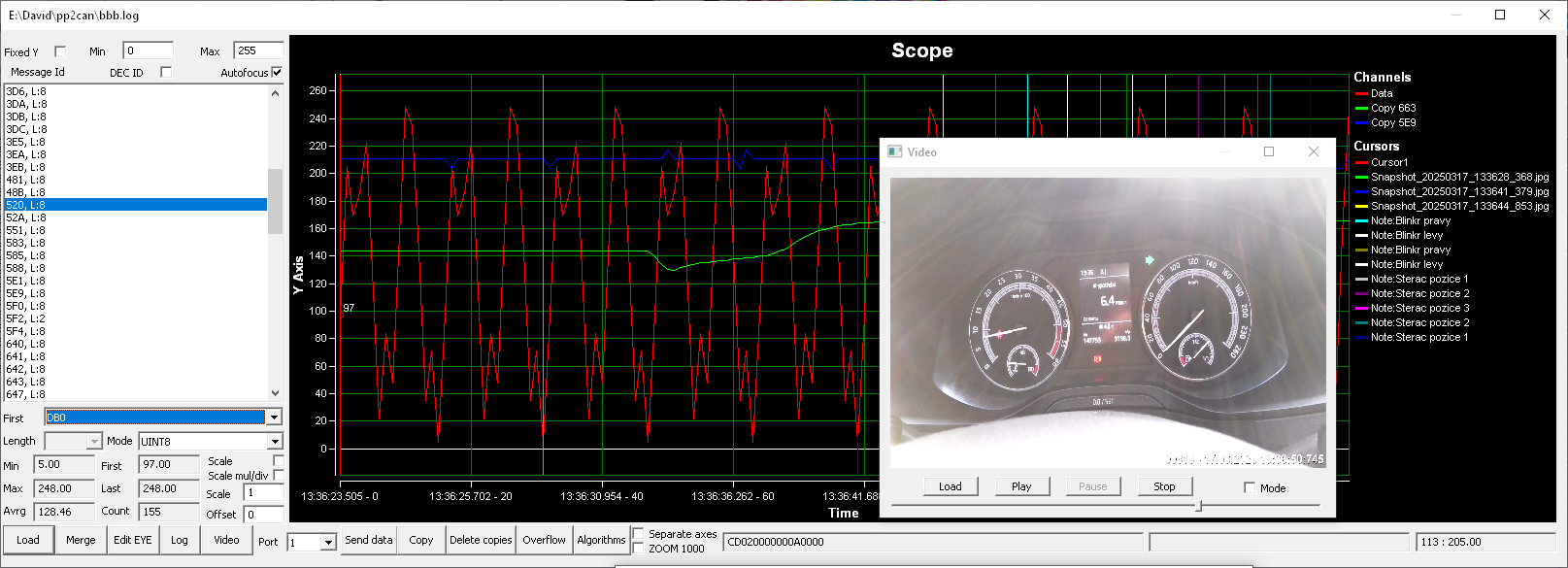As an additional premium feature, we are adding a new CAN communication log analyzer to the PP2CAN software. The PP2CAN installation still includes the old version of the analyzer for free. However, this version is from 2010. The new version offers many more possibilities:
- Support for CAN FD
- Improved graphs, zoom, cursors, markers
- More data types
- Ability to import EYE and DBC files and display data
- Copying signals, which can then be used to compare other data
- Displaying logs for the CAN message being worked with
- Parallel processing of large data on multiple CPU cores for faster data loading
- Displaying camera video synchronized with the CAN log
- Marking locations with notes or camera snapshots
- Sending data to CAN when moving the cursor over data
The log analyzer is available from PP2CAN version 3.086 as a premium, paid feature. In addition to this premium feature, PP2CAN also includes a Video log function designed specifically for subsequent use with the analyzer. This function allows you to save video from a connected camera supported under Windows (USB webcam) to a file while simultaneously inserting information about the frame number into the CAN log.

Audio can also be saved along with the video, thus including comments important for later log analysis. The video is saved using the H264 codec at the native resolution of the webcam. You can choose between high or low video quality, affecting the size of the resulting file (but also the readability of the data). A watermark with time and frame number information is inserted into the video.
Video recording can also be done with another application, but the benefit of this solution is saving frame information in the CAN log. This allows automatic movement of the video to the appropriate place when moving the cursor in the graph. A simple example is finding a turn signal message; thanks to the video, it's precisely visible when the turn signal was activated, and the data change in the graph can be attributed to the turn signal activation.
When moving the cursor in the graph, the image in the video preview automatically moves. You can also open a log window, and the log also automatically scrolls according to the cursor position in the graph.
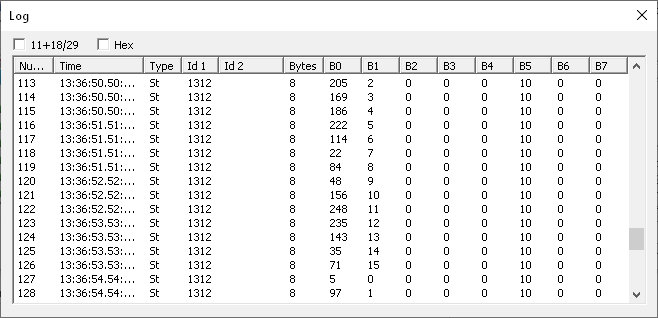
However, it's not necessary to capture the entire video; in some situations, creating a snapshot (an image from the camera) saved in JPG format is sufficient. The snapshot position is also stored in the CAN bus log. Additionally, classic text markers can be inserted during logging, a function that has been available in the PP2CAN program for a long time. Snapshots and notes are marked with a vertical line in the Log Analyzer graph (their description is in the right part of the graph).
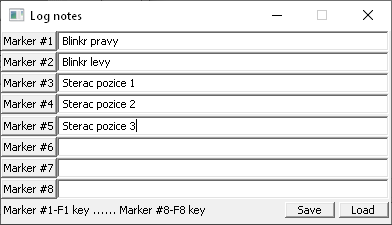
Další praktickou stránkou je možnost kopírovat data a mít v grafu zobrazeno několik veličin. Například nalezené otáčky motoru pokud hledáme plynový pedál. Případně data která máme identifikována nebo jsou známa pojmenovat pomocí EYE nebo DBC souboru.
The tool implementation allows users to browse data very quickly. For example, if a user switches to another identifier, they can simply use the down arrow key to go through the data combinations above this identifier. With each press, they move further in the data by a byte, word, signal, and so on without any additional clicking.
If you are interested in this feature, simply click on the License button in the Help dropdown, select the New Log Analyzer option, fill in the user name, and generate a code. Send us the code along with your billing information; after paying the invoice (12,000 CZK excluding VAT), you will receive an activation code. After entering it and restarting the program, the Log Analyzer New tool will be available in the PREMIUM dropdown.